No Display In Philips LCD TV Repaired

This Philips LCD TV came in with the complaint of no display but the power LED light was green color and not red. If the power LED is green color then fault can be easy to diagnose. If the power LED is red color then possible the problem in power supply or the mainboard or even both. If the firmware is corrupted, the power LED also can be red color.
Okay, the cover was removed and I saw the power and the mainboard-see the photo below:
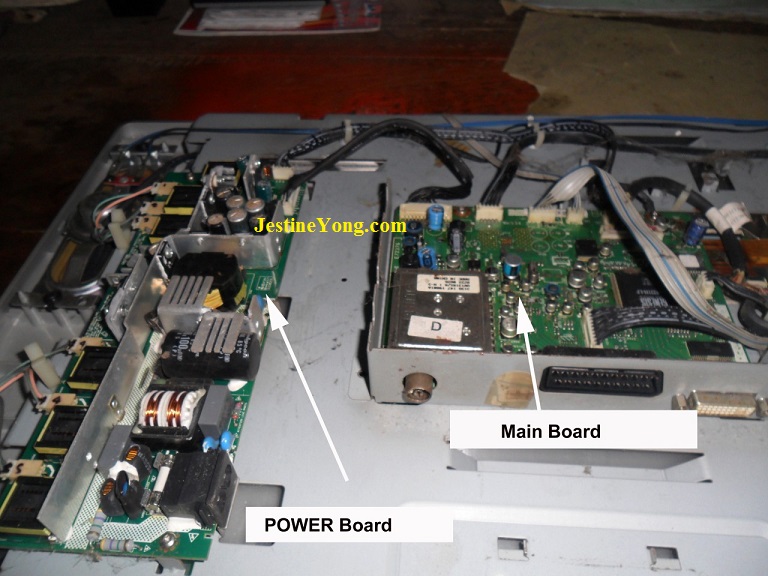
From visual inspection I saw a bunch of bulged e-caps at the secondary side of the power supply. These caps function is to filter off the ripple and to store current. The problem with bulged e-caps were the capacitance reduced until very low thus defeat the function of the caps.

Not only the bulged e-caps can be found in the power supply board, I saw another bulged e-cap in the mainboard as well-see the photo below:

In total I have replaced 9 e-caps-see the two photos below:


After putting in all the new e-caps and powered On, I saw that the display have vertical lines and this suggest that the LCD panel could be the problem. This is secondary problem. I never knew that this TV would have this secondary problem until I fixed the original cause first. My guess was the TV already have the vertical lines problem before it brokedown.
I have seen this kind of secondary problem not only in TV but in other electronics equipment also. You need to explain this kind of situation to your customer otherwise they may accuse you of creating the additional fault.
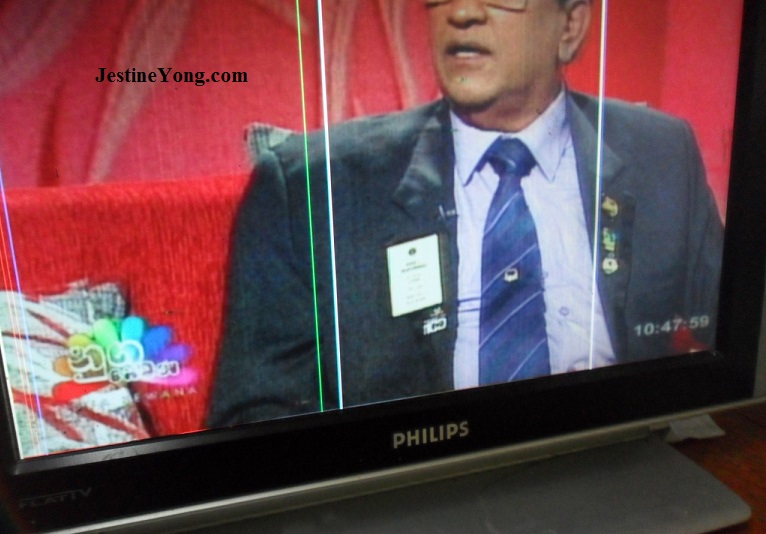
Okay, that’s all for now and if you want to be good in LCD/LED TV repair, I suggest that you check on Kent’s website here.

This article was prepared for you by Suranga Bandara who owns an Electronics repair shop in Anuradapura, Sri Lanka.
Please give a support by clicking on the social buttons below. Your feedback on the post is welcome. Please leave it in the comments. If you have electronic repair articles to share with us, please contact us HERE.
P.S- If you enjoyed reading the above article, click here to subscribe to my blog (free subscription). That way, you’ll never miss a post. You can also forward this website link to your friends and colleagues-thanks!
Note: You may check out previous post about fixing active speaker in the below link:
https://www.electronicsrepairfaq.com/no-power-in-lg-tv-repaired

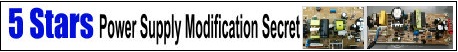
The Customer in this case maybe had hit on the TV a couple of times in anger because of the capacitor startup failures? We never will know? (That is probably what I would do if I wouldn’t know better). It certainly would explain the vertical lines that are caused by the contactstrips letting loose from the screen connections. I’ve seen this on laptop screens too, and sometimes it helped to attach some rubber pieces on those bad contact spots to keep the electric signals going by putting on some pressure between case and panel. As we know soldering of those strips is normally not possible.
Excellent and time consuming service!
Hi Suranga,
Sometimes cleaning with ISA and re-seating the T-CON Bd flat cables to the panel and also the snap-connector, helps. Great job, though.
Good servicing…but heating the main board to remove the bad capacitor may result the vertical lines on the scream.
Good…disordering the bulged e-cap from the mainboard may result the vertical lines in the display
Hi, I have a Panansonic viera TX-32LZD80., it keep red blinking 13 times without turning on any help
Thanks
Sir 47lv3730-td lg lcd tv red light ok smps edge led light volt low36volt no tv on pls help sir
I had a problem with tv samsung model hl56a650c1f was a tv operator then i entered on the key and pressed the key and then got that tv separated and worked i do not know how to solve this holidays and thank you michel
how to solve lcd tv screen no picture but get blue light after pressing power button
Samsung lcd tv screen turns on but no display of picture or directions.
this philips lcd tv defect of no display stands to help also my elctronics repair knowledge of NOT RUSHING into saying the problem before really you open then check with eyes and see what the problem might be Thank you very much for opening up sir
I have a Philips LED TV model 32pfl3403/98 it goes off when I plug in any graphics line eg AV or HDMI what could be the problem I have checked all capacitors there are normal