HI Boling,
Recalling your article about “Why HOT in CRT Monitor Get Shorted? It is said that a higher than normal B+ Voltage will kill the HOT instantly. What is causing the B+ voltage to be higher than normal?
The feedback circuit mostly a bad resistor causing the pwm ic to turn ON longer then it should be.
In a 17” CRT monitor that I am working now, only the red color is not even distributed, as the photo attached. I had tried to adjust the presets on the CRT board, but didn’t help. What is causing this kind of a problem?
It can be bad crt driver/video pre amp ic, dry joints in crt, missing/low supply voltage to the ICs. This problem can be troubleshoot using scope.
If we switch on a CRT monitor without signal ( there is amber led lit ), which supply voltages that already on that we could check for voltage testing,
All the output voltage supply from the SMPS.
are all supply voltages on CRT board also already there? How about the filament supply voltage, will it be already there? Are the supply voltages that are already there different from each monitor?
Usually amber light means no high voltage thus there will be no G2, G1 and high voltage. RGB voltage will be there. Heater voltage is depending on the monitor design. Some CPU in the monitor could cut off the heater voltage if there is missing H/V signal.
Jestine
========================================
Hi Jestine,
About the monitor I’m working on ( the red color problem ), why do we need the scope to troubleshoot it? Is the voltage comparison method between RGB not enough? Could you please elaborate more on the scope method.
Thanks,
Boling
HI Boling,
Different repairers have their own procedure of troubleshooting. As for me, whenever i see color related problem i will use scope to troubleshoot it. Yes you can start with the voltage testing first then only use scope if the problem can’t be found. If i use scope i will just compare the the input/ output of the driver or the pre amp ic depending on the type of problem in the color circuit.
Jestine
======================================
I use SAMSUNG MONITER ,MODEL 753s .The probleme is one enches
horizontal line come.PLESAE HELP WHERW THE FAULT.
HI Rupesh,
Check the vertical circuit area especially the supply voltage and make sure no dry joints. Make sure the supply voltage is good.
Jestine
==========================================
Hi Boling,
I’ve found the problem was caused by burnt resistor R718, shorted Q704 downstream of the B drive pin of the h/v osc. IC as you could see from the photo attached. I’ve replaced both components and now the monitor has full width.
Congratulation!
But there is another problem, the monitor has ticking ( tic..tic ) sound every 10 seconds or so, and this again would frighten the user. I had checked the internal cap of the flyback has 1.6 nF. What else could be causing the ticking sound? Where is this tick sound coming from?
The tick sound most probably came from a leaky internal cap in the flyback. Sometimes the cap can be checked good but fail when under load.
Jestine

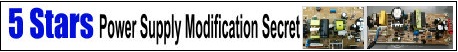
Comments are closed.