Lenovo laptop with keyboard key problem solved
Received Lenovo laptop form one of my customers stating problem while cleaning the laptop keys one key is come out from the locking and when he tried to fix it is not get locked.
I took the laptop on my workbench and started visual inspection. This key is backspace key
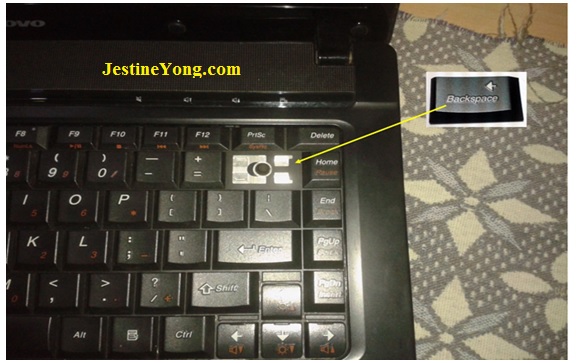
I have also tried to fix the key but failed. So I took the key cap for further inspection here I found the inside the cap retainer clip (plastic hinge) that holds the laptop key cap to the base of the keyboard was broken.
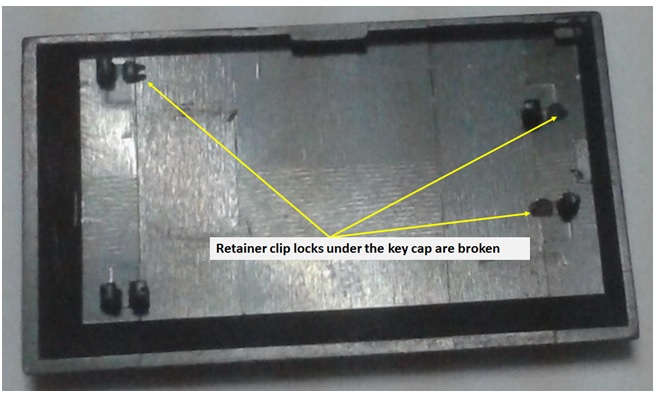
So in this scenario either you can order the new key cap or replace the whole keyboard.
I have given this option to the customer and he is ready to get replaced whole keyboard because some other keys are also giving problem while typing. So he left the laptop to the workshop for replacement of the keyboard.
I have ordered the new keyboard.
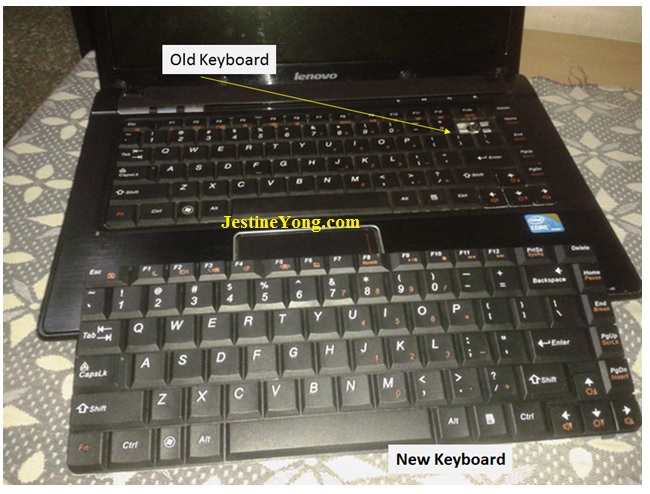
On arrival of new keyboard I have started the process.
I have removed back cover of the laptop

You will come to know by looking back side of the new keyboard that which screw you have to remove from inside the laptop.
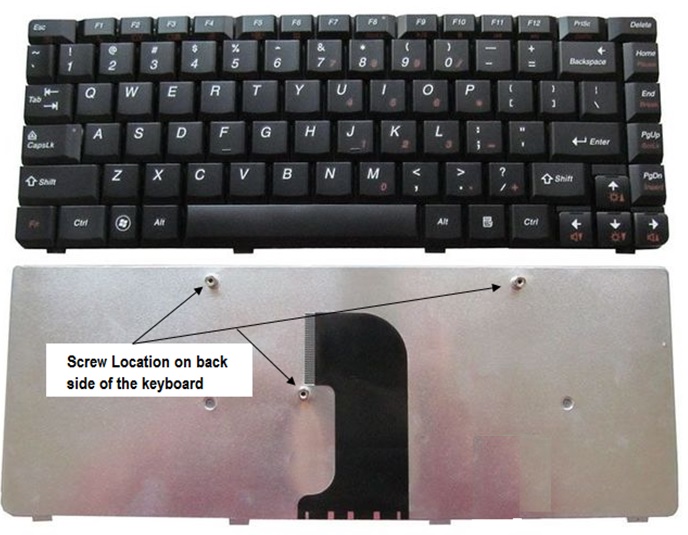
This way replaced the new keyboard and laptop is ready for pickup
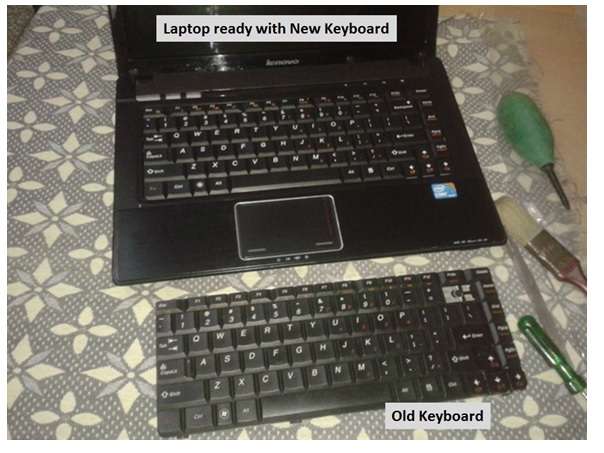

This article was prepared for you by Yogesh Panchal who works as a Computer Hardware Engineer in Mumbai India.
P.S- Do you know of any your friends who would benefit from this content that you are reading now? If so, forward this website to your friends or you can invite your friends to subscribe to my newsletter for free in this Link.
Note: You can check his previous repair articles in the link below:
https://www.electronicsrepairfaq.com/mobile-adapter-repairing

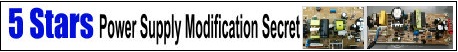
Straightforward pro repair Yogesh and the best way to solve keyboard problems!
Very good saving operation. Good article.
Well done Yogesh. I think that Keyboard repacement was the best solution.
Pls help me my laptop not coming on . I hv good battery . The laptop charger turns on when plugged to the laptop . Dell latitude e6410. Thanks
Dare, it could be a board issue.