“No Disk” display on a DVD player easily repaired
My aunt gave me a call about her DVD player. I went to her house to check it out. It was not reading the disk. Someone gave her that DVD player and she wanted to get it fixed.
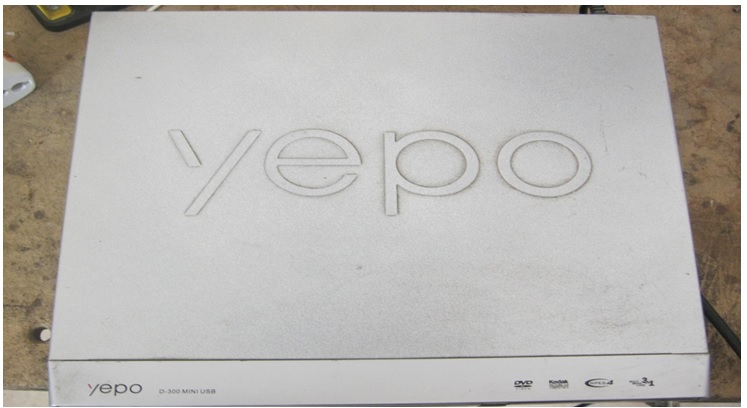
Once I got the cover off, I was able to see what inside; cheap china made DVD player.

If you look at the photo, you will see what the problem is.
It shows No Disk yet, there was a disk in there. It was not even spinning.
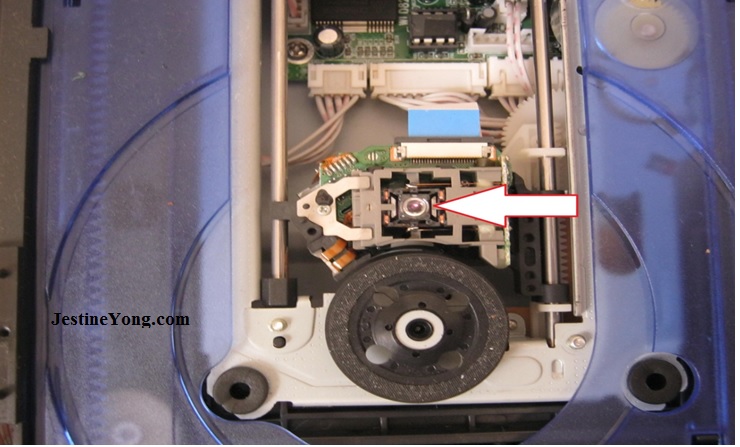
I took the disk off and took the plastic piece holding the magnet off to expose the pickup lens. If you look closely, you will find a tiny red dot coming off the lens there. You have to be careful here; do not look directly to the lens with your eyes, as you can see I looked through a display of the digital camera and that way I am protecting my eyes.
If you zoom into the photo, you will see the dirt covering that lens. In other words, that Lens is working fine but because of the dust, the lens was not recognizing the disk.
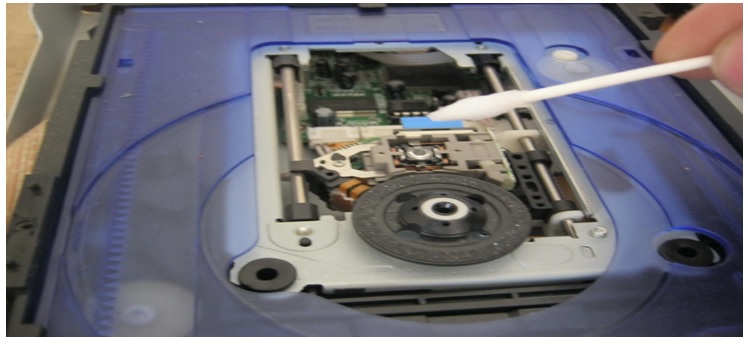
With alcohol and a Q-tip, I was able to clean that pick up lens and make this DVD player operational once again.

Any easy repair with easy steps and as always, Mission accomplished.

This article was prepared for you by Waleed Rishmawi, one of our ‘Master Authors’ and currently working in the Bethlehem area of Palestine repairing electrical and electronic equipment.
P.S- Do you know of any your friends who would benefit from this content that you are reading now? If so, forward this website to your friends or you can invite your friends to subscribe to my newsletter for free in this Link.
Note: You can check his previous repair articles in the link below:
https://www.electronicsrepairfaq.com/microwave-oven-repair-with-clicking-on-off-symptoms-model-lg

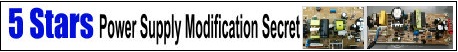
Surprised to see just a dirty lens would show ‘No – Disc’… Have to remember that one!
Kind Regards,
Steve G
[Australia]
Steve: that is one of the symptoms. sometimes No Disc means bad pick up lens.
It never worked when I tried this in case of the ‘No disc’ messages before. In most cases this won’t work.
Albert: it does not work all the time but I in this case it worked just fine. the worst case would be a bad pick up lens. Thank God we did not go that far.
YOU ARE GOOD TEACHER!!
THANKS.
Hosa? thank you. I appreciated the comment
this training and lesson is indeed helpful to we the upcoming technicians. please keep it up for all people to be technologically literate.
lASUBA SIMON: I am glad you like the articles and gland you are learning something out of them. have a blessed day
I’ve seen this happen on cd players as well. Easy fix!
Dave: yes, any easy fix but worst case would be a bad pick up Lens.
I had the same situation just a couple weeks ago with my personal Sony CD player. It was more difficult to clean as the top disc holder was not removable from the assy. I had to reach in with a long Q tip to clean. That did the trick!
Probably about 10 yrs of dust!!
Don in VT
Life long tech.
Don: thanks for sharing your experience. have a blessed day
Yes. The primary troubleshooting spot is always a dirty lens! Good job!
Parasuraman: thanks man. have a blessed day
i fix those every dayl
Leonard: thanks for sharing. have a blessed day
In my experience, no disc may be following facts.1,loading motor,disc motor decrease the speed.you can check with ×1ohm scale and it may show between 500ohm and 2k ohm ,it suppose good.If not,replace motor.when you test it,the motor connection wire one side desolder first and make freely spin.2.len film cable,it may occur nodisk problem,replace newone.3.control card or cpu card.
Thaung: thanks for sharing your experience. have a blessed day
thanks verry much its very important
What type of alcohol was used in cleaning the lens.
sir,
when you opened the cover and switch on the power supply you noticed that, the disc was not spinning why so?
Naresh Gaikwad
I have DVD player as part of samsung home theatre. Plays some discs no problem however others either never stop spinning or quickly ejecred. No CD play. Could this be laser alignment? Ps cleaned lens. Thanks
I agree with Waleed Rishmawi. I did the cleaning but it didn’t work. So, I assume it is a bad lens unless you know something else is wrong.