Dell 65W Adapter Repaired
Dell Laptop charger adapter received for repair stating symptom of not working. On inspection I found power out light led is light up but laptop was not detecting the charging mode. On testing the output of the adapter on DC Pin I found “0” Volt instead of 19V Dc.
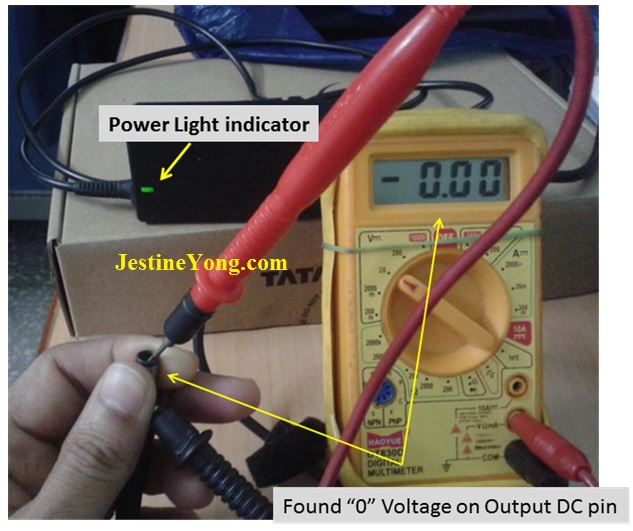
For this symptom DC power out LED is working that means till this stage everything is working fine so culprit is either the DC pin or Cable.
For confirmation I have opened the adapter for further inspection.I have found 19V Dc while checked with the multimeter.
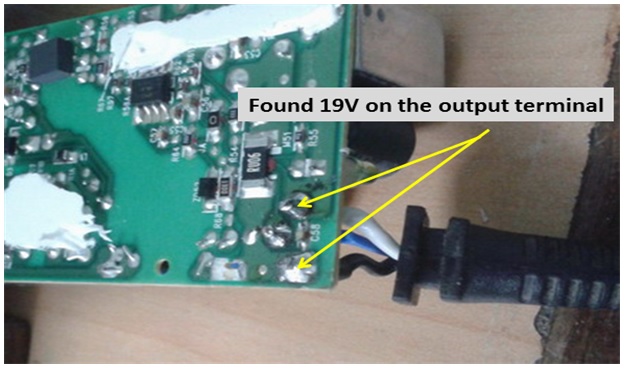
After the confirmation I have checked the cable one by one with my non contact cable tracer.I am getting the beep till the end of the DC Pin. This means till the end of DC Pin wires were intact hence the problem is DC pin.
For confirmation I have cut the cable supporter cover which holds the pin with help of Sharp knife. On cutting the holder I found DC in is easily fall off that means wires soldered on pin were broken hence DC pin is not showing output voltage.
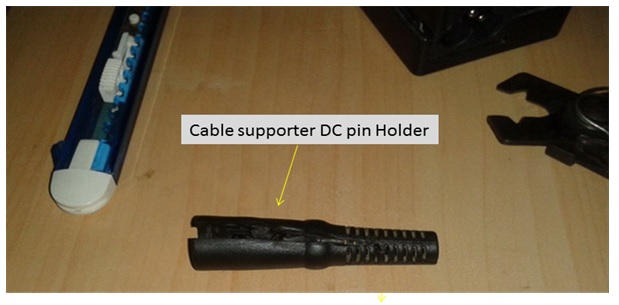
So I have solder back the wires on their places on DC pin and checked the output voltage again and it works fine problem fixed.


This article was prepared for you by Yogesh Panchal who works as a Computer Hardware Engineer in Mumbai India.
P.S- Do you know of any your friends who would benefit from this content that you are reading now? If so, forward this website to your friends or you can invite your friends to subscribe to my newsletter for free in this Link.
Note: You can check his previous repair articles in the link below:
https://www.electronicsrepairfaq.com/intermittent-no-sound-in-pc-speaker-repaired

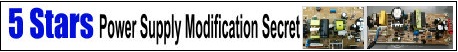
You can replace the whole cable. It is easier and more assured work. The cable in my country cost about 5 dollars.
OK, Mr. Waleed. But in this case, the bad cable is throuwn in the landfill. Indeed, that´s bad!
Very good!
its good job mr Yogesh Panchal
Mr Panchal good Job Sir
well sir good idea for same cable repairing .