ACER Laptop Power Adapter Repaired
Received Laptop adapter for repair stating problem that laptop battery is not charging through this adapter but using another laptop’s adapter it is working.
Initial visual inspection stating me that someone has opened the unit earlier also because I found electrical tape wounded on it and also plastic was damaged on edges so I have opened the adapter for inspection.
Opening the adapter I found someone has made some improvement in the adapter yes this adapter does not comes with LED indicator in it and someone has fixed the SMD LED indicator using one SMD resistor on 19V Dc output section to get visual indication for adapter working.
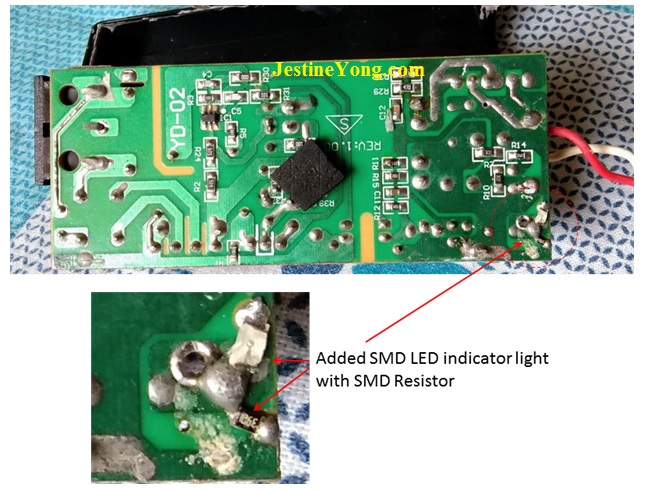
I have checked mains power cord found Ok then checked fuse found ok then checked DC output pin wire that is also ok.
I have started visual inspection did not found any burnt mark or and damaged parts by using magnifier glass I found some Dry solder points.
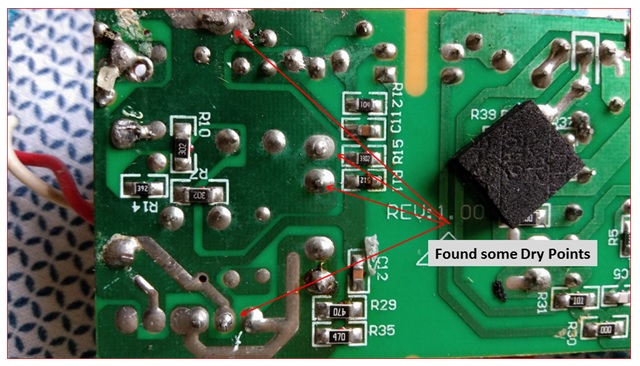
I have refreshed the solder points and decided to power on the unit directly because I have not found any short circuit indication either on input or output.
So connected power adapter on mains the green LED is lights up that means adapter is getting output. For confirmation of output
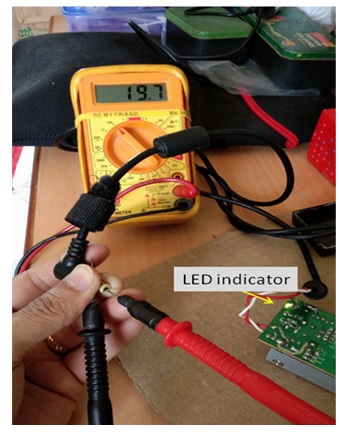
I have checked with Multimeter now I am getting 19V on it that means adapter is ok now.

This article was prepared for you by Yogesh Panchal who works as a Computer Hardware Engineer in Mumbai India.
P.S- Do you know of any your friends who would benefit from this content that you are reading now? If so, forward this website to your friends or you can invite your friends to subscribe to my newsletter for free in this Link.
Note: You can check his previous repair articles in the link below:
http://jestineyong.com/led-driver-repaired/

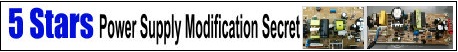
Thanks Yogesh! A DMM will not load the power adapter enough for a proper test, it needs to be put under a load. A power adapter, just like a battery, can test ok when checking the voltage with your meter but still fail when it is put under a decent load.
Robert: totally agree. the best load for that is the actual laptop by looking at the battery icon and see if it is charging or not. have a blessed day
Waleed – Yep! And I know that you, Yogesh, and those of us that write articles knows that. I just mentioned it for those with less experience repairing devices because Yogesh says in the article that, ” I have checked with Multimeter now I am getting 19V on it that means adapter is ok now”.
They need to know that they cannot always depend just on a voltage test. So if a customer or friend brings the power adapter without the laptop or device that goes to it, they need to test it under a load and not just depend on an unloaded voltage test.
thank yoy sir for your technical adpater repairing knowledge
Bad solder joints are harder to see because of the new solder with silver instead of lead used. Good thing that you were able to restore its function after a patch up!
Good job. Now the owner will be able to continue to enjoy the usage of the computer once more. Thanks for sharing with us.
Very straightforward service! Well done!