How To Repair A Play Station Controller (Charging Problem)
A customer brought this play station controller for repair. I pressed the power button and it came on but the customer explained the problem to me and it seems like it has a charging problem.

It is a wireless controller and these devices are so expensive when buying the original part. If you buy the fake ones, they are not too expensive.
This device according to the customer was the original part that came with the system. He was willing to pay whatever to get it fixed.

When I connected it to the computer, the light on the controller was suppose to flash on and off with orange color but in my case, the light did not come on and the computer gave me a message that the USB device was not successfully connected.
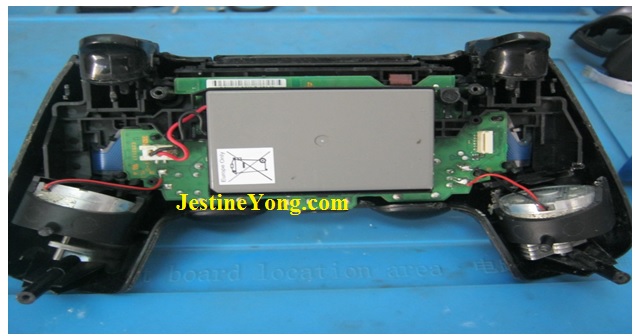
Four screws were off and I could see inside of the controller. The main suspect was the charging port on the board.
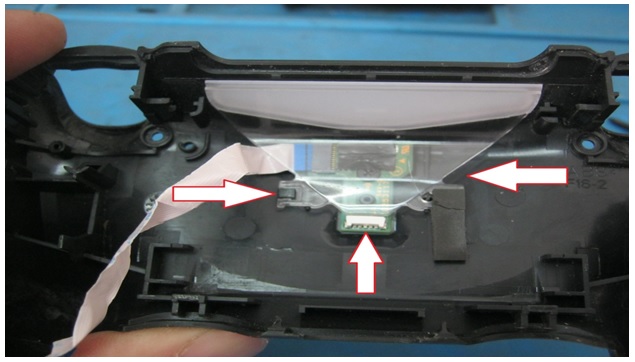
This is the other side of the controller. I took the white plastic off and got to the charger socket.
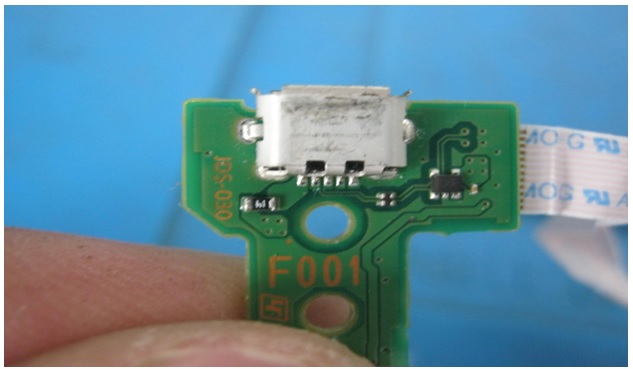
This was the main fault of the controller. I connected a power supply to it and tested for voltages but there was nothing there.
It is time to take this off and replace it with the new one.
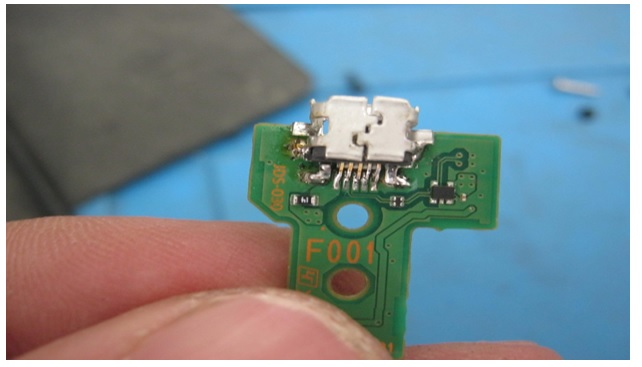
This is the replacement but as you can see, not the best soldering job because the charging socket was not the same size as the original one but I managed to get it on board. I soldered all the pins on the board and tested it out.

After putting all back together and connected it to my computer, I got this light and it was flashing slowly on and off which is an indication of repair well done.
Mission Accomplished.

This article was prepared for you by Waleed Rishmawi, one of our ‘Master Authors’ and currently working in the Bethlehem area of Palestine repairing electrical and electronic equipment.
P.S- Do you know of any your friends who would benefit from this content that you are reading now? If so, forward this website to your friends or you can invite your friends to subscribe to my newsletter for free in this Link.
Note: You can check his previous repair articles in the link below:
https://www.electronicsrepairfaq.com/power-source-modification-to-replace-9-volt-battery

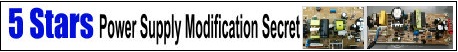
Excellent solution!
Parasuraman: thanks man.
How and where did you attach your power supply? Where did you test for voltage? Thanks
Ted: I attached it to my USB power supply in my laptop.
Thanks waleed. I wonder why the customer was willing to pay whatever to get the controller fixed, are they so hard to find new?
no, they are not hard to find but they are expensive. On the day that he came to my shop, the shop that sells such controllers was closed and when you have kids and they want to play, you do what it takes to get it fixed.
That figures! Thanks.
your procedure was good. but would your client pay for the time spent?