No Disc In CD Player Repaired- Model Panasonic AS-AK18
A music teacher and also a relative of mine who recently started a teaching music center next to my shop brought me a CD player for repair. The moment I powered on the device, I could hear clicking, and then I got this message on the display.

The customer explained that it was abandoned in the storage room for almost a year after it started showing the NO Disk message.
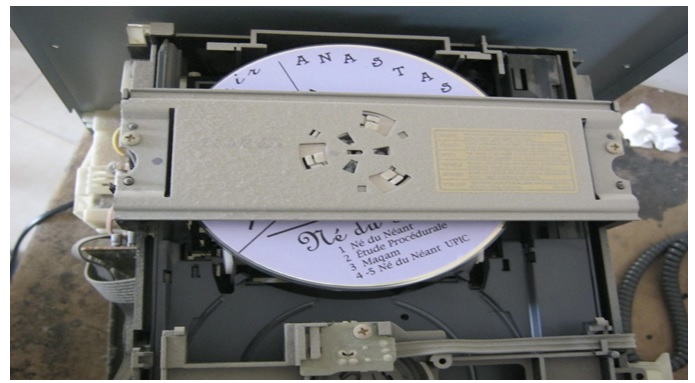
The CD was not spinning and as you can see, it was very dusty.
The first task was to clean the device and then find out what was wrong with it.
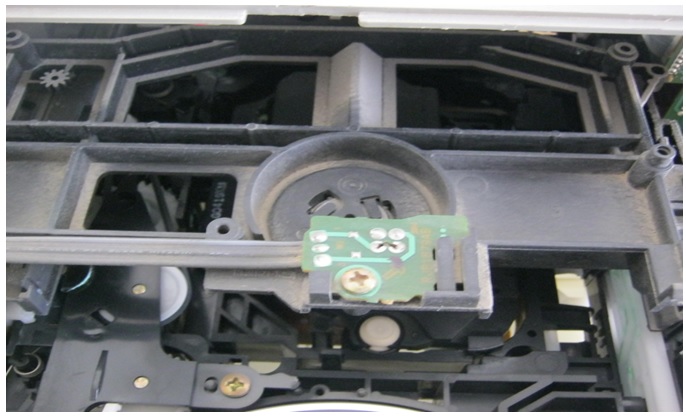
I got my dust blower out and cleaned all the dust in there. After that, it looked decent and clean.

Here, I took the CD housing off the CD player and tried to get to the pickup laser lens and tried to clean it and see if that helps but it did not
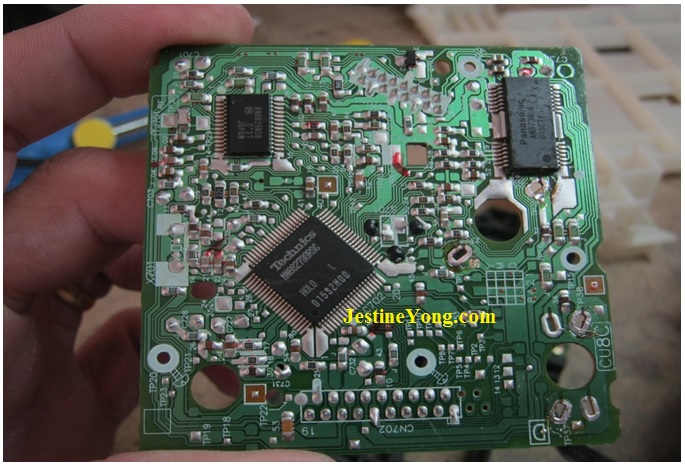
I had to de-soldered this board of the motor to get to the pickup laser lens.
Once this board was taken off I could see the flex cable of the laser lens.
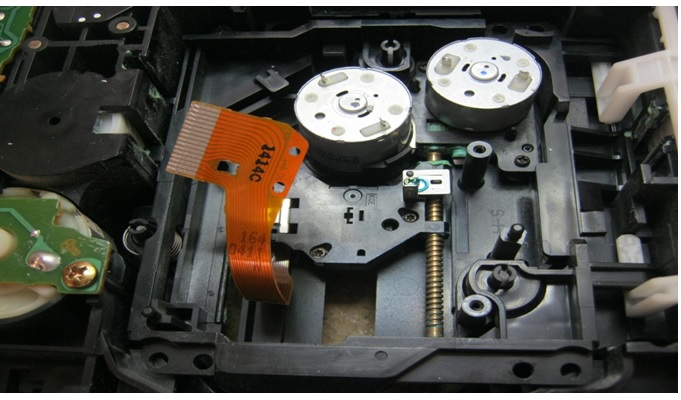
In order to get the whole pickup lens off this device, I had to take the motor off and then get to it. Two black screws came off and the motor as well.
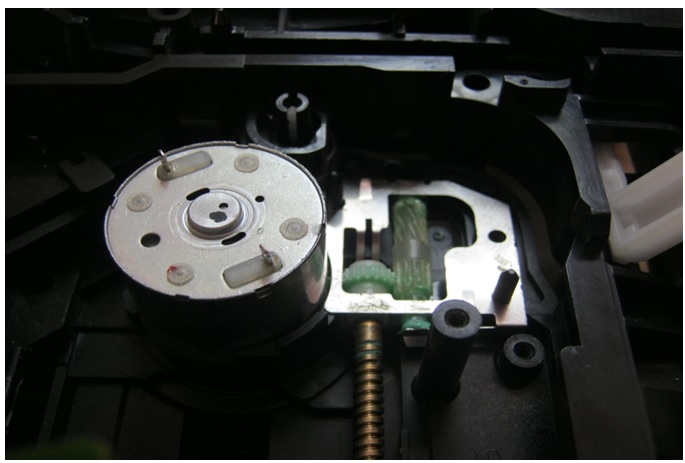
As you can see, the motor is off and the metal plate had to come off too. When I took that off, I was able to take the pickup lens off and check it out.

That is the pickup laser lens and I was happy to find a replacement for it on the net. It took me about 21 days to get it.
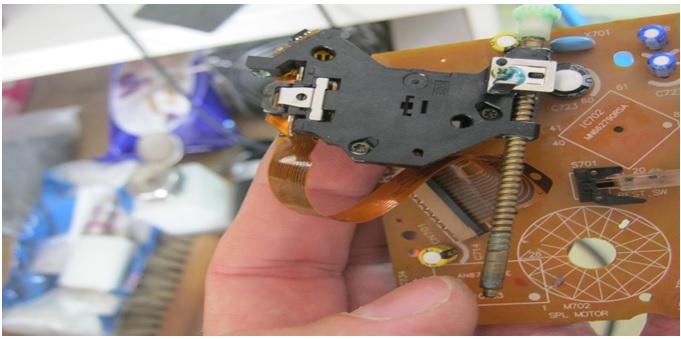
I hocked it up to its socket on that board, installed it and re soldered the motor pins to the board and I was good to go. I powered up the CD player and a smile was on my face when I saw the CD spinning and reading the disk.
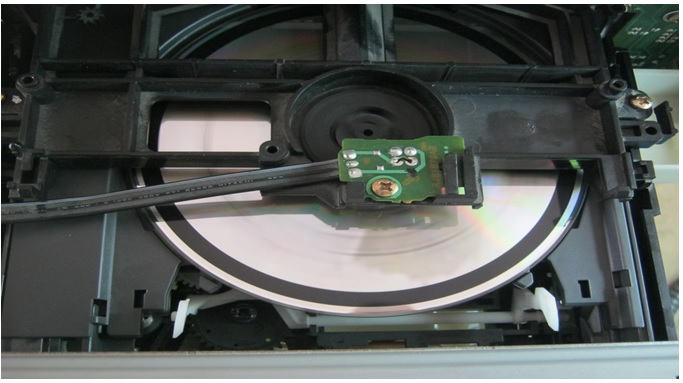
Mission accomplished.

This article was prepared for you by Waleed Rishmawi, one of our ‘Master Authors’ and currently working in the Bethlehem area of Palestine repairing electrical and electronic equipment.
P.S- Do you know of any your friends who would benefit from this content that you are reading now? If so, forward this website to your friends or you can invite your friends to subscribe to my newsletter for free in this Link.
Note: You can check his previous repair articles in the link below:
https://www.electronicsrepairfaq.com/not-everyone-can-replace-a-broken-laptop-screen

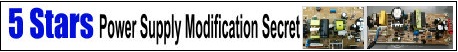
Well done! Getting exact replacement of lens is difficult many times!
Parasuraman: yes it is..it took me about a week to get it from a store far away from my shop but finally it got here and glad it worked.
Your tutorials are very important it is helping me a lot in my service center may the almighty God bless you with more wisdom and the heart of teaching the world. thanks Patrick from Uganda
Byarugaba from uganda,don’t leave behind
Professional repair with good photos! Replacing laserunits is not easy but I managed to repair a Playstation 2 and several Xbox360 consoles this way in the past too.
Albert: thank you very much. every cd player has it own challenging task. some difficult some easy but this one was hard because the cd tray is not flat but stacked on the top of one another. Play stations are easier to replace than the CD players. thanks for sharing.
Replacing XBOX360 is much easier than replacing Playstation 2 laserunits. The Playstation 2 laserhead assembly needs to be placed at the exact right angle. Else playing Movie DVDs won’t work, and the same goes for checking the angle for playing Playstation Game discs. Both need to be set at the right angle or either one or only one of them will work.
Good job, Waleed! Excellent photos as well.
Robert: thanks man. I appreciate the encouragement. have a blessed day
Useful Article
How ever,I would like to know repair technique on mother board of Philip’s DVDR 3570h, having built in 160GB hard disk drive
In fact processor IC is getting abnormal Heat.
Spares are not available for unit replacement
Please suggest
Thanks
A.R.BALASUBRAMANIAN: when getting abnormal heat does not mean all the time that the chip gone bad..check if the chip is getting the right voltage, check around it maybe there is something there effecting the heat in the chip. do not always check where the fire is but also check who is holding the match that is causing that fire.