No Picture In Vision Net Satellite Receiver Repaired
A man working maintenance in a hospital brought this satellite receives for repair. It powers on but for some reason there was no picture display on the TV set.
I did not check it from the outside but I went right away and took the cover off and went directly to the main board.
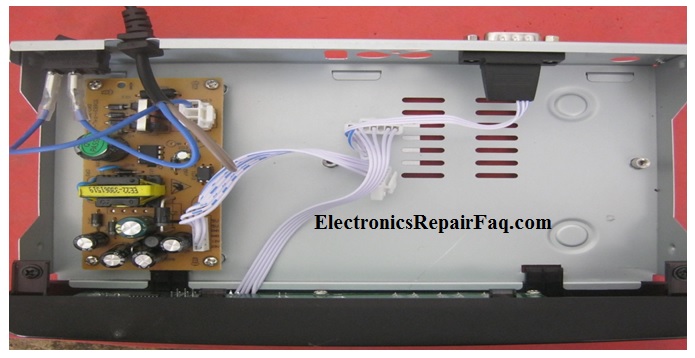
Once I took the main board off, I looked to the area when the LNB connecter is and look what I saw.

The LNB connecter was missing and there was nowhere to be found.
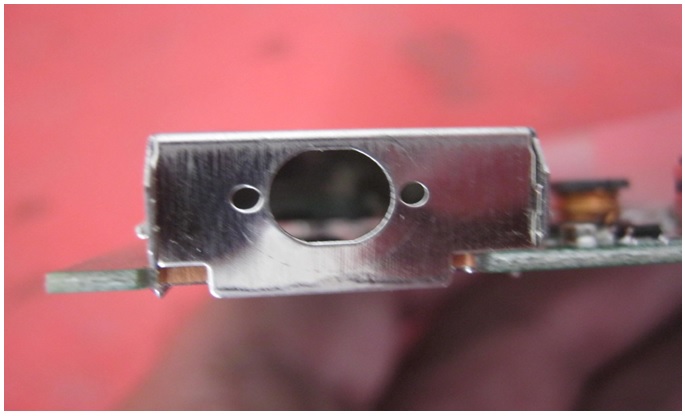
I looked in my shop for a similar part, I could not find any. I called the customer and I asked him to check the cable that goes directly from the satellite dish to the LNB connecter and to see if that part is still there. It was there, so he brought back to me and now, all I have to do is solder back on the board.
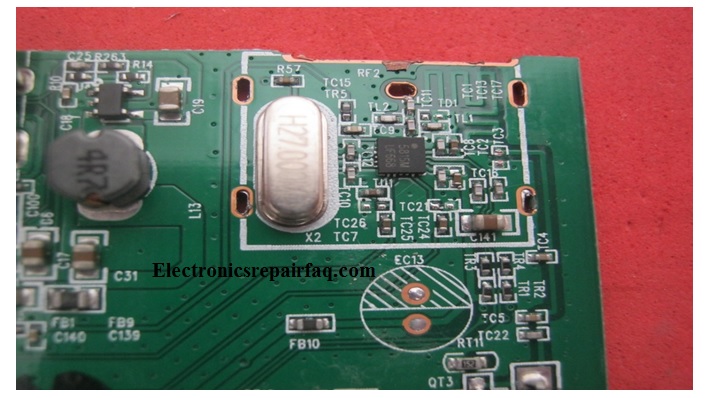
I took the metal shield off and prepared the area for attaching the missing part.

I added the missing part to the metal shield. I pressed the two pins inside the two holes in the metal shield and add some solder to it to make it stronger.
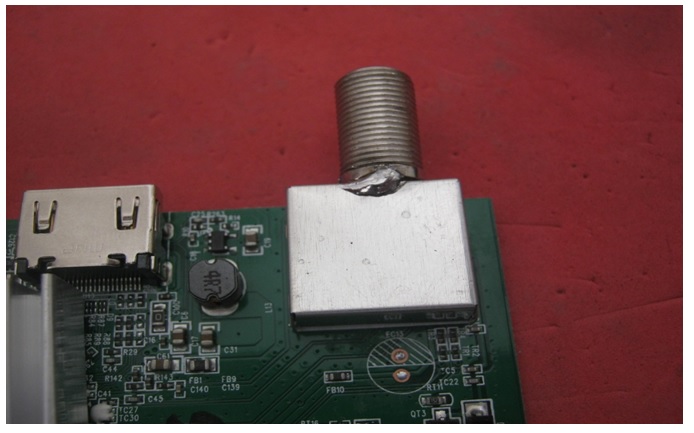
I attached it back to the board and added more solder to make stronger.
I put everything back in its housing and powered the receiver up. The picture was nice and clear. I checked with the multi meter the voltage output and I got this.
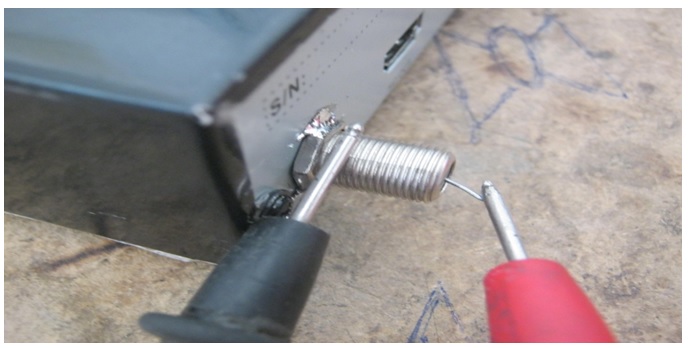
As you can see, I added more solder to the outside of the receiver. By attaching ground and main line and you should get between 13- to 20 volts and that is what got.
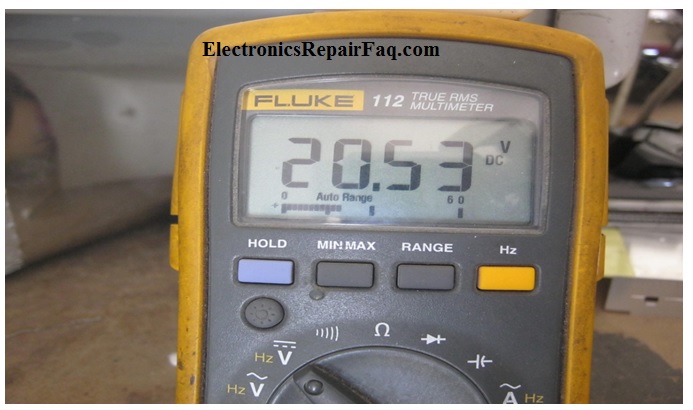
Mission Accomplished.

This article was prepared for you by Waleed Rishmawi, one of our ‘Master Authors’ and currently working in the Bethlehem area of Palestine repairing electrical and electronic equipment.
P.S- Do you know of any your friends who would benefit from this content that you are reading now? If so, forward this website to your friends or you can invite your friends to subscribe to my newsletter for free in this Link.
Note: You can check his previous repair articles in the link below:
https://www.electronicsrepairfaq.com/asus-laptop-power-supply-repaired-adp-65vh-b

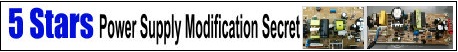
Excellent!
Good job Waleed. I thought that of setting 14-18 volt, 18V was the maximum LNC output. But apparently it is much higher. Maybe caused by the LNC/LNB not attached yet?
Excellent work
That what I thought too. Even if not connected it should not be that high but it worked.
Power! God bless
Excellent repair.
Good work Mr Waleed. I’ve learnt something about the output voltage. Is it the same in all satellite receivers?
Good work…
Nice and good,I will try to forward this link to a friend of mine. thanks
Good work done dear brother .
I have a iClass Satellite Receiver, only recently failing to show picture, opened cover and discover one capacitor blown. Capacitor was replaced, still no picture it is showing error as such ” STB S/W Damaged”. Has anyone got any ideas to this problem.
I really appreciate your thoughts and advice.
Many thanks
Ross