Screen replacement on an Android phone. Model HTC 828
A good friend of mine brought his phone for repair. His phone was working fine but the screen was strangely acting up. It was not broken screen not even scratched, but he wanted it to be replaced.

Many phone technicians would not even consider working on such phones due to the fact that it is too complicated to work on and the screen is too expensive to get.
This phone was not used for almost a year because when I tried to power it on, it did not. I had to charge it to make it work. By the time, it was charged up and running, I did not see anything wrong with the screen which was really strange. The screen was working just fine. I called the customer about it and we decided to wait a day or two to see how it goes. The same night that day, he called to tell me, it was acting strange again. The next day, he brought it back to my shop so I can replace the screen on it.

The cover came off easily and proceeded to taking all the screws off the plastic board.

Once it was off, then the battery has to come out as well.

Once the battery is out, two more screws have to come off in order for me to get to the logic board.

Logic board and charging port are outside the housing.

With a help of a heat gun, I was able to separate the screen assembly from the housing. As you can see in the photo, the new one and the old one (further one is the bad).
Once I put the new screen assembly back on the phone, the phone would not boot up. I was actually expecting this and I was ready for such issue. By pressing the power button and the up volume button for few seconds you will be able to restart the phone. In case it did not work, try to press the power button, volume down button and if that still did not work, press the power button and the two volume button as the same time. Either of these ways should work.
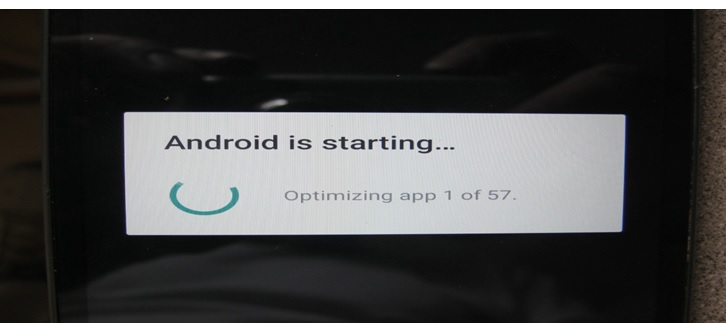
Phone is restarting. Mission Accomplished.

This article was prepared for you by Waleed Rishmawi, one of our ‘Master Authors’ and currently working in the Bethlehem area of Palestine repairing electrical and electronic equipment.
P.S- Do you know of any your friends who would benefit from this content that you are reading now? If so, forward this website to your friends or you can invite your friends to subscribe to my newsletter for free in this Link.
Note: You can check his previous repair articles in the link below:
https://www.electronicsrepairfaq.com/a-door-power-controller-board-repaired

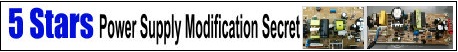
Good job by indeed taking a great risk by replacing the screen. And by taking the risk that replacing the screen would not fix the smartphone if it was caused by another problem.
Albert: thanks. yes, either bad screen or bad phone. i am glad it was only bad screen and resetting the phone
Well! You are a master in dealing small and intricate devices like this! Hat’s off!
Parasuraman: I am appreciate you comment. have a great blessed day
thanks Mr Waleed for the knowledge you have given me
ThandoSebebeneleMavimbela: you are most welcome. I am glad you are gaining some knowledge. have a great day
Great stuff thanks for sharing this info Mr Waleed Rishmawi. Please continue with the good job.
Owen: thanks. you are most welcome
Thanks so much for the knowledge Mr Waleed and wish to be like you
Thanks Mr. Waleed for sharing your insightful knowledge. Keep up the great job. Be blessed.